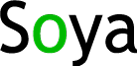
The extensible Protocol Framework Architecture in Soya allows users to plug in new custom protocol frameworks via configuration file.
To do so, users must create a file called config.xml and place it in their application root directory.
Below is the default Soya configuration file that can be used as a template for creating a custom config.xml.
The XML Schema for the Soya configuration file can be downloaded here.
<?xml version="1.0" encoding="utf-8" ?>
<soya-config xmlns="urn:soya:config">
<!-- Currently these files must be embedded in the Soya assembly under the
logical name 'Soya.Resources' (e.g. Soya.Resources.ssdl-v1.1.xsd) -->
<schemas>
<schema name="ssdl" path="ssdl-v1.1.xsd"/>
<schema name="adressing" path="addressing.xsd"/>
<schema name="csp" path="ssdl-csp-v1.0.xsd"/>
<schema name="sc" path="ssdl-sc-v1.0.xsd"/>
<schema name="mep" path="ssdl-mep-v1.0.xsd"/>
<schema name="rules" path="ssdl-rules-v1.0.xsd"/>
<!-- Add xml schemas for new protocol frameworks -->
</schemas>
<factories>
<protocol-factory id="urn:ssdl:mep:v1">Soya.Core.Mep.MepProtocolFactory</protocol-factory>
<protocol-factory id="urn:ssdl:sc:v1">Soya.Core.Sc.ScProtocolFactory</protocol-factory>
<!-- Add new protocol factories here -->
</factories>
</soya-config>